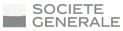


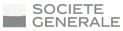



Staff Augmentation® has built strong connections with certified mobile developers in Switzerland. The vast majority of those candidates have all completed BS/MS in Computer Science. In order to remain up to date on the latest technologies, they are asked to complete on-going studies within their respective fields of specialty. Our services include Android , Ionic , iOS Swift , Java , React Native , Unity and Xamarin developers.

Staff Augmentation® has built strong connections with certified javascript developers in Switzerland. The vast majority of those candidates have all completed BS/MS in Computer Science. In order to remain up to date on the latest technologies, they are asked to complete on-going studies within their respective fields of specialty. Our services include Angular JS , Aurelia , Backbone JS , Ionic , Electron , Ember JS , Meteor , Node JS , React , React Native , Typescript and Vue JS developers.

Staff Augmentation® has built strong connections with certified CMS & eCommerce developers in Switzerland. The vast majority of those candidates have all completed BS/MS in Computer Science. In order to remain up to date on the latest technologies, they are asked to complete on-going studies within their respective fields of specialty. Our services include BigCommerce , Concrete5 , Drupal , Expression Engine , Joomla , Magento , Open Cart , Presta Shop , Shopify , Typo3 , WooCommerce and Wordpress developers.

Staff Augmentation® has built strong connections with certified backend developers in Switzerland. The vast majority of those candidates have all completed BS/MS in Computer Science. In order to remain up to date on the latest technologies, they are asked to complete on-going studies within their respective fields of specialty. Our services include ASP.Net , C# , Erlang , Java , PHP , Python and Ruby on Rails developers.
We Help you Recruit IT Engineers and Developers in Switzerland
Get direct access to IT talent pool in Switzerland.
Delegate sourcing of Swiss IT candidates to Staff Augmentation®
Significantly reduce your recruitment costs in Switzerland.
We have access to thousands of developers in Switzerland.
We help you establish relationships in Switzerland and use employees retention techniques to ensure team loyalty.
Our hiring process is strict. We do extensive testing to only keep the best.
We have a simple 5 step process in place. You reach out to us with your need, we agree on our collaboration, then you send us your job descriptions, we help you source the programmers, send you resumes of potential candidates. If you decide to move forward with a particular candidate, you make an offer, if the offer is accepted, we reached our objective.